Physical mail can quickly overwhelm a business, especially when it’s just starting out. The U.S. Postal Service delivered 112.5 billion pieces of mail in 2024, with 57.5 billion of those pieces being marketing mail (i.e., junk mail).
Virtual mailbox services help cut through the noise, helping businesses sort the good mail from the junk and keep physical mail off their desks. These services receive your physical postal mail items and digitize them via mail scanning so you can view your mail online in a digital mailbox.
For businesses without a brick-and-mortar address, this service is a popular and powerful way to manage mail items — and to get a real street address that customers can interact with.
iPostal1 is a popular choice in this market, but it doesn’t offer the right mix of features, locations, and price for everyone. We’ve collected eight great professional-grade alternatives suitable for business use.
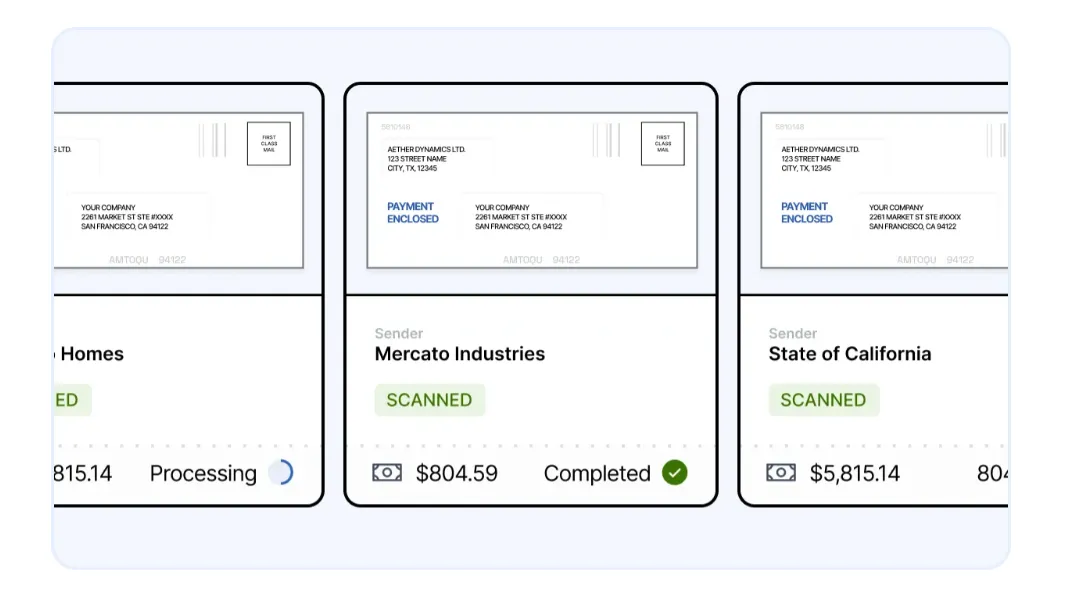
Why businesses look beyond iPostal1
Many businesses are looking for a service that iPostal1 doesn’t provide, leading them to keep searching for a better option. Reliable performance and consistent customer service matter in this industry, and both are hard to achieve when relying on third-party stores to do most of the work.
Others, including startups and many small businesses, grow tired of the incremental billing that seems to cost more each month. Larger businesses, including enterprises, need capacity and scalability from their mail management partner.
What to look for in an iPostal1 alternative
With so many services to choose from for your virtual address and mail needs, it can be tough to narrow the field down to the very best virtual mailbox. Look for these five elements to help you in your search.
Location availability
Virtual address services vary in the number and quality of available locations. Look for a solution that offers desirable addresses in strategic locations.
Also consider whether you want the option to pick up packages. If that matters for your business, you’ll need to select a virtual mail service that allows walk-ins and that has a location within a reasonable distance of your day-to-day operation.
Scanning, forwarding, shredding, and storage services
Having a virtual address isn’t enough: You also need a way to handle the mail that gets sent to it. Check into a provider’s capabilities, as well as how much of each is included in your monthly rate — and how much you might end up paying in overage fees if you choose a limited plan.
User-friendly software and easy integration with business tools
The software experience is a significant differentiator. When considering how virtual mailboxes work, the key is your ability to view and manage mail from your computer or smartphone. Your vendor’s software platform can make this an incredibly smooth process — or a convoluted, frustrating one.
Similarly, consider how your virtual mail solution integrates with the other business tools in your tech stack (like CMS, billing, and record-keeping). With the right integrations, you’ll gain greater automation potential.
But be aware that while some virtual mailbox providers have extensive integrations with many popular tools, others have none.
Adequate security measures and privacy
Your virtual mailbox partner will regularly see potentially sensitive business information, so it’s vital to pick one that takes adequate steps to protect your data and privacy.
This is even more important if you’re in a field such as healthcare, where patient data is regulated and protected under HIPAA. Look for solutions that can provide a BAA and demonstrate both HIPAA and SOC 2 compliance.
Top iPostal1 alternatives for businesses
If iPostal1 isn’t the right fit for your business, try one of these top alternatives.
1) Stable
Stable is one of the best corporate mailing and virtual mailbox solutions on the market today. It’s intuitive and easy to use, and businesses can get up and running in just three minutes. With a virtual mailing address, mail forwarding service, opening, scanning, processing, shredding, and more, Stable’s virtual mailbox takes the hassle out of business mail.
Stable’s software does more and does it better, offering the standard viewing and processing of mail along with automation, powerful search, tagging, customizable notifications, and an API and webhooks for further tech expansion.
Stable offers locations in 25+ prestigious U.S. cities, including New York, San Francisco, and Dover, Delaware. Stable also offers registered agent services in all 50 states.
Pros and cons
Pros
- Registered agents available in all 50 U.S. states.
- All addresses are premium locations in major U.S. cities.
- Wide-ranging integrations that let you take control of your mail.
- High-quality internal scans of all mail are included at no extra cost.
- Automated compliance features keep you on top of tax filing deadlines.
- Packages from any carrier can be received, repackaged, and forwarded according to your needs.
Cons
- Fewer total address locations than some services.
- Higher base cost than some (but be sure to compare what’s included in “cheaper” competitor plans).
Integrations
Users on the Scale and Enterprise plans can access a deep roster of integrations to leading tools, including Slack, Zapier, Dropbox, Box, Google Drive, Notion, and Outlook.
Pricing
Stable’s Grow plan is $49 per month, while the Scale plan is $83 per month when billed annually. Enterprise plans are also available. While you’ll find other services with a lower base rate, Stable comes with many standard features that others charge for, including unlimited business recipients, free mail scanning, and unlimited incoming mail.
2) LegalZoom Virtual Mail (formerly Earth Class Mail)
LegalZoom Virtual Mail (formerly Earth Class Mail) is another option for virtual mailbox services. LegalZoom Virtual Mail prioritizes security and prefers paperless mail. It also consolidates the mail you need to physically handle yourself and forwards that mail to your physical location.
LegalZoom Virtual Mail offers over 50 address options across 44 U.S. states.
Pros and cons
Pros
- Forward mail in a single click.
- Users receive money faster via automated check deposits.
- Business plans include more pieces of mail per month compared to some.
- Offers plans for individuals and businesses, with a low cost of entry for startups and small businesses.
Cons
- No in-person pickup.
- Extremely low limits on free mail scans.
- Part of a much larger brand with many products, so focus may be an issue.
Integrations
LegalZoom Virtual Mail delivers quality integrations that interface with many common services, including bill.com, Google Drive, Dropbox, Box, Intuit QuickBooks, and Xero.
Pricing
LegalZoom Virtual Mail offers MailBox plans for individuals and smaller businesses. Plans range from $29 to $79 per month, but watch out for low mail volume limits. MailRoom plans raise those limits but at a higher cost ($139 to $229 per month).
3) VirtualPostMail
VirtualPostMail offers a permanent mailbox address, check deposit services, package forwarding, and a free registered agent service. The business is known for its reliability and intuitive, well-built software interface.
It also offers virtual assistant services and a leased physical address service. This can empower your business to open bank accounts and do other crucial tasks that require proof of address.
While VirtualPostMail’s capabilities are above average, it offers just five addresses — and none are particularly prestigious.
Pros and cons
Pros
- Check depositing is available on all plans.
- Most plans offer unlimited free incoming mail.
- Leased address service allows for proof of address.
- A small number of locations enables better quality control.
Cons
- Limited choice of addresses may limit tax advantages.
- Many types of add-on pricing can drive the total cost higher than the base rates.
Integrations
VirtualPostMail offers a Zapier integration.
Pricing
Virtual Mailbox Address plans range from $20 to $90 per month, with the main delineator being the number of scans per month. All but the lowest tier offer unlimited incoming mail.
VirtualPostMail also offers TruLease: a leased physical U.S. business address that allows businesses to open bank accounts, sell on Amazon, and more. This starts at $3,600 annually and includes a full virtual mailbox service.
4) Anytime Mailbox
Anytime Mailbox is one of the largest and most well-known virtual mailbox providers. Their global footprint is impressive, and you’ll find all the conventional elements here: scanning, opening, forwarding, recycling, local pickup, and (sometimes) check deposit.
With a wide range of variable plans and an extensive network, Anytime Mailbox is likely to have a location near you and a plan that might suit your needs.
But be aware that many of its locations are not owned or operated by Anytime Mailbox — they’re third-party facilities. This means that not every location is equipped to offer every feature or service. For example, several locations don’t offer check cashing, despite this being a headline feature for the brand.
Pros and cons
Pros
- Free unlimited online storage.
- Preview your real future address before you buy.
- Secure cloud-based web and mobile platform gives access from anywhere.
- One of the largest in the market, with a network of more than 1,800 locations.
Cons
- Features vary from location to location.
- Third-party model makes consistency and quality control a challenge.
- Lowest-priced plans include just 15 mail pieces and five opens-and-scans per month.
Integrations
No integrations are advertised, but Anytime Mailbox does offer its own API. Tech-savvy businesses can incorporate Anytime Mailbox into their existing tech stack.
Pricing
Pricing at Anytime Mailbox starts at just $9.99 per month, but the introductory plan isn’t enough for most businesses, as the pricing structure is unclear. Also, every location is different: one South Carolina location ranges from $9.99 to $69.99 per month, while an upscale New York address on 5th Avenue runs between $49.99 and $199.99 per month.
5) Physical Address
Physical Address is known for its excellent customer service and hands-on approach, where it manages and staffs every single address. Some other services rely on third-party locations, which can lead to varying quality and different experiences, depending on your chosen address.
Beyond this, Physical Address includes virtual storage, shredding, and registered agent services in its monthly rate, along with monthly pickup.
Staffing and managing locations can be costly, which may be part of why Physical Address has kept its footprint small.
Pros and cons
Pros
- Higher caliber of customer service than some competitors.
- Transparent pricing (but watch out for upcharges for more prestigious addresses).
- Elevated, consistent customer experience by staffing and managing every location themselves.
Cons
- Limited selection of locations.
- Website and platform appear less robust.
Integrations
Evernote is the only integration advertised by Physical Address.
Pricing
Plans range from $7.98 to around $26.98 per month for the company’s Boise, Idaho, location. The biggest cost determiner is the number of envelope scans and content scans you need, with 30/10 at the low end and 200/100 at the high end. If you choose an address other than Boise, prices will scale upward.
6) PostScan Mail
PostScan Mail is another virtual mailbox service offering the standard fare (including viewing, scanning, forwarding, and shredding or recycling). PostScan also offers its users some unique capabilities.
PostScan offers multiple user access at no extra charge. Unlimited cloud storage for your scanned mail is another nice touch. You can also physically walk into your local PostScan location to pick up packages or mail delivery.
PostScan seems to be in the middle of the pack in terms of U.S. locations: it has a presence in 47 U.S. states and the District of Columbia. It’s also one of the few firms with international locations, including six locations in Canada and a handful in other international hubs.
Pros and cons
Pros
- Powerful tools for filtering and sorting digital mail are included.
- Complete archive of scanned mail is available as long as you maintain your account.
- Granular control via online mail management or dedicated iOS and Android mobile apps.
- Free local pickup saves you time and money if your PostScan address is close to your actual location.
Cons
- Some users find the interface a little dated.
- Reliance on third-party partners can affect quality and consistency.
Integrations
PostScan Mail does not appear to offer any integrations with other tools.
Pricing
PostScan Mail’s plans initially seem attractive and affordable ranging from $10–$30 per month. However, that price doesn’t include no opening or scanning and has surprisingly low limits on total incoming mail. Overage and add-on fees are almost a guarantee. Worse, features that most competitors include in the monthly rate cost extra here (including mail forwarding and mail shredding).
7) Traveling Mailbox
Traveling Mailbox is another virtual mailbox service worth a look. It’s especially appealing to businesses that need HIPAA compliance, as it’s one of the few (along with Stable) that advertises being a HIPAA-compliant mailbox.
Plans offer increasing numbers of incoming envelopes, page scans, and mailbox recipients as you ascend the price tiers. All plans offer free mail shredding and unlimited cloud storage, and junk mail doesn’t count toward your limits.
Pros and cons
Pros
- HIPAA compliance.
- 10% military discount.
- Unused scans roll over (except on Basic).
- Junk mail is not included in page or envelope limits.
Cons
- Many user complaints about accuracy, customer service, and hidden charges.
- All locations other than headquarters are considered “premium,” with variable extra fees.
Integrations
Traveling Mailbox integrates with Evernote, Dropbox, Google Drive, and OneDrive.
Pricing
Plans range from $15 to $55 a month for small businesses if you choose the company’s headquarters in Sanford, NC, as your address. Enterprise plans start at $99 per month.
8) US Global Mail
US Global Mail is a Houston-based virtual mailbox for businesses that also offers virtual address services. US Global Mail prides itself on eco-friendly elements like aggressive recycling initiatives, and it even plants a tree for every new user.
All the expected basic functions are here, including Interior scanning, recycling, junk mail filtering, and rebundling for shipping.
US Global Mail offers just 25 locations scattered across the U.S.
Pros and cons
Pros
- 30-day free cancellation period.
- AI-powered summaries and labels.
- 180 days of free storage for digital and physical mail; 90 days for boxes.
- Plans configured to meet the needs of businesses of any size.
Cons
- Fewer address options than some.
- Lots of add-on costs (despite “all-inclusive pricing” language).
Integrations
US Global Mail does not offer any first-party integrations.
Pricing
Most business plans are $45 per month, with a small discount for annual plans. Their prestigious addresses cost extra.
But those rates come with some big caveats: Interior document scans are not included, nor are bundling letters or items. Even picking up items yourself at a US Global Mail warehouse costs extra.
Ready for a change? Make the move to Stable
Choosing the right virtual mailbox provider can seem daunting. So can whatever comes next: setting up your system to work with that provider is even more complex.
But not when you choose Stable.
Stable’s AI assistant makes switching to stable easy. We cut out the complexity so you can focus on growing your business. Plus, Stable’s advanced tools and intuitive dashboard make tagging, assigning, and acting on mail easy, no matter where you work.
Ready to lock down your premium virtual address and secure virtual mailbox in minutes? Get started with Stable now.
FAQs
What happens to my mail if I switch providers?
Most services offer forwarding or simple transfer processes to make sure your mail continues without interruption.
Can I use an alternative service to receive packages as well as mail
Yes, most competitors to iPostal1 accept packages from all major carriers, which is an advantage over traditional P.O. Boxes.
What makes a good alternative to iPostal1?
A strong alternative should offer reliable digital mail handling, transparent pricing, solid customer support, and a professional business address.
Do virtual address services accept packages from all carriers?
Most providers accept packages from USPS, UPS, FedEx, and other carriers, unlike P.O. Boxes, which have restrictions.




