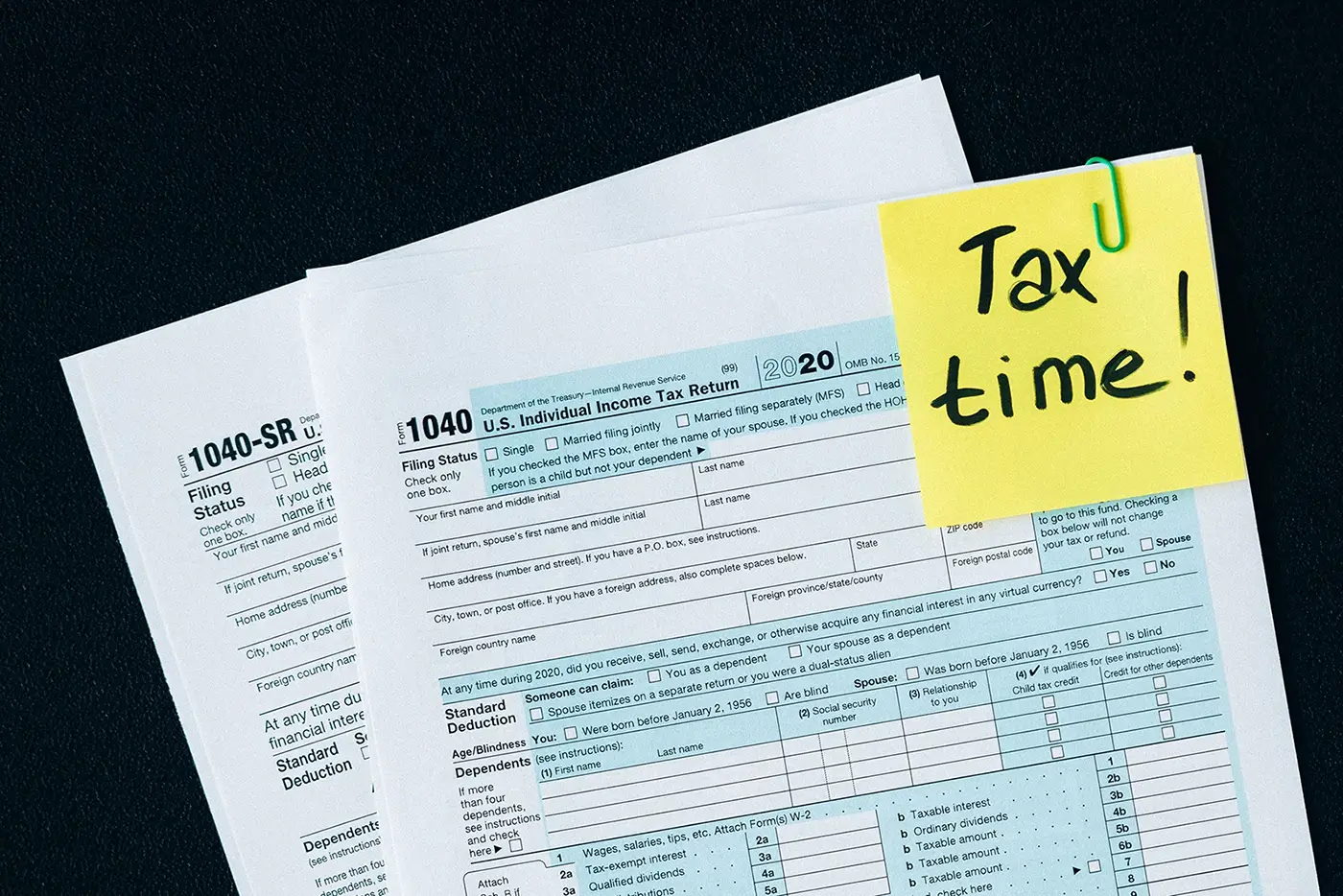Your chances of running a successful business hinge on a steady revenue stream. Keep the money coming in on time so you can pay employees and suppliers, and your likelihood of staying operational and profitable shoots up.
One of the best ways to maintain a healthy cash flow is to optimize your accounts receivable (AR) processes with automation.
Accounts receivable automation can streamline invoice generation and collections, improving your business’s cash flow, but only if it’s implemented strategically.
In this post, we’ll explore proven AR automation best practices, why they matter, and how Stable’s features for accountants and finance teams can simplify AR automation.
Why accounts receivable automation matters more than ever
The unfortunate reality is that many businesses fail because of cash flow problems. You might understand your target market, regularly run interactive marketing campaigns, and have great relationships with your clients, but still fail if your AR department doesn’t run smoothly. And that’s a real risk if you rely on manual processes.
Manual accounts receivable management is exhausting, error-prone, and more likely to result in late payments — not to mention poor customer experiences. An incorrect invoice number, wrong payment amount, or forgotten follow-up can leave you chasing down delayed payments instead of focusing on growth.
AR automation ensures invoices go out on time, slashes the risk of human errors, automatically triggers payment reminders, and streamlines invoice reconciliation. It not only increases your chances of timely payments but also gives you better visibility into AR processes, allowing for targeted follow-ups and more efficient cash flow management.
Foundational best practices to build a smarter AR process
While it may be tempting to automate every accounts receivable process right away, it’s best to start with core strategies before moving on to advanced automation. This increases your chances of successful implementation.
Centralize AR operations in one system of record
First things first: Choose a reliable, robust AR platform so you can bring all your data together to create a single source of truth. Ideally, your platform should be scalable and easy to use, support a variety of payment methods, and integrate with existing accounting software and customer relationship management (CRM) tools.
When you decide on one and integrate it with your systems, input all the data from your spreadsheets, emails, and physical records. Bringing everything together provides a complete invoicing and payment trail. It also gives you full visibility into your AR lifecycle, allowing you to spot inconsistencies, patterns, and risks for effective forecasting.
Standardize and automate invoice workflows
To standardize invoice workflows, create branded templates detailing everything from your payment terms to your late fee policy. This ensures consistency in billing.
For automation, integrate your AR platform with your CRM tool and set up invoice generation rules or triggers. For example, you could set your system to automatically create and send an invoice when your CRM marks a project as “complete.”
Standardized automated workflows create smoother billing experiences for your team and clients and promote timely invoicing and payments. They also eliminate the need for many repetitive manual tasks, such as generating and sending invoices.
Set up tiered reminder cadences
Some customers may forget to pay their invoices on time. To limit this risk, set up your AR platform to send reminders regularly, customizing the reminders based on invoice age.
For example, you could set your system to notify customers about their unpaid invoices a few days before their due dates, send friendly email follow-ups a few days after the due date, and remind them about the risks of non-payment after a couple of weeks. Increase the urgency with every reminder but still remain polite and professional.
If emails don’t work, set your system to escalate non-paid accounts to individual AR team members for more personal follow-ups, like phone calls. Tiered cadences could increase your chances of receiving timely payments without overwhelming your team, as they only have to get involved in cases of extreme non-compliance.
Elevating AR performance with advanced automation tactics
After creating a solid foundation, you can move to more mature strategies and capabilities to scale your AR efficiency. Some of the best practices to adhere to here include:
Segment customers by payment behavior and risk
Let’s be honest: you likely have customers who always clear their invoices on time and those who wait until the last second or even pay past their due dates. If you engage these groups the same way, there’s a good chance you’ll just end up with overdue payments and mildly offended your clientele.
Instead, use your accounts receivable automation software to track customers’ payment patterns and analyze their histories. Then, based on your findings, create distinct categories for on-time payers and high-risk accounts.
This allows you to tailor your AR strategy effectively. For example, you could set your system to send early, firm reminders to high-risk accounts and escalate their cases faster to your AR team to reduce the risk of delinquencies.
Enable multiple digital payment methods
The easier it is to pay, the more likely clients are to do it. So ensure seamless experiences for all your customers by offering a wide range of mobile-friendly payment options. To do this, set up a payment portal that supports debit or credit card payments, bank transfers, and digital payment methods, then connect it to your invoicing system.
You can also offer an autopay option for recurring invoices. This is convenient for customers, eliminating the need for manual payments, and also great for your business, as it means a consistent revenue stream.
Use AR automation to power real-time cash forecasting
AR automation is useful for more than just generating invoices and collecting customer payments. It can also provide valuable data to support more agile cash management and strategic decision-making, especially in areas like hiring and expansion.
For effective financial planning, take advantage of your AR automation tool’s predictive analytics feature (if it has one). If your software doesn’t offer this functionality, you can connect your system to a third-party forecasting tool to gain real-time insights into your financial health and outlook.
Create smart collection workflows with conditional logic
Take automation to the next level by creating workflows that adapt to customer behavior and actions. This can streamline the AR process even further and promote optimal customer experiences.
While the specifics ultimately depend on your business needs and workflows, you might set up a workflow that looks something like this:
- Your system sends a payment reminder on the invoice due date.
- If a client opens the invoice but doesn’t pay, the system sends a gentle reminder, including a payment link, after two days.
- If a client doesn’t open their invoice, the system sends an email to confirm whether they received it. If the customer says they did not, the system resends the invoice.
- If a client disputes an invoice, the system stops scheduled reminders and immediately escalates the complaint to the assigned AR professional.
It’s worth noting, however, that not all AR tools let you create branching workflows based on customer actions. So be sure to confirm a tool’s capabilities in the demo phase if this is something you want to implement.
Common mistakes to avoid when automating AR
There’s no question about the value of AR automation, but there are some common pitfalls that can reduce your return on investment (ROI), such as:
Relying too heavily on generic tools
To truly enjoy the benefits of automation, you need a solution purposely built for modern AR teams. It should meet AR professionals’ current needs while also delivering customer convenience.
For example, in the era of personalization, you need a tool that makes it easy to assess each client’s account for more tailored follow-ups.
Automating without reviewing existing processes
There’s more to automation than simply plugging in a tool and hoping for the best. You need to make sure your accounts receivable software is the best fit for your business’s specific needs and goals.
Before you launch a solution, assess your AR processes and map out your goals to identify gaps between where you are and where you want to be. Then, base your choice and implementation strategy on your findings.
In other words, if a significant part of your clientele pays you via check, and you want to streamline your management process, find a solution that supports remote or automated check deposits.
Neglecting the human touch
While automation is powerful, it shouldn’t eliminate the human connection. Instead, it should support it. You can maintain the human touch while still leveraging automation by creating an AR help desk to handle matters like outstanding payment follow-ups, invoice disputes, and payment platform support.
KPIs to track AR automation success
Automation is only as good as the value it drives. So you’ll need to closely monitor AR key performance metrics (KPIs) to determine how well your strategy is working and identify areas for improvement. Some great ones to track include:
Days sales outstanding (DSO)
DSO is the average number of days it takes to receive payment for a sale or service. Automation can reduce it by sending automatic reminders and tailoring follow-ups based on customers’ payment risks.
Typically, a DSO of 45 days is a good benchmark for most businesses. If yours is higher, it could suggest that your current AR strategy isn’t working as well as it should. So you may need to make some tweaks, like shortening follow-up periods.
Collection effectiveness index (CEI)
CEI is a performance metric that measures how efficiently teams collect payments over a defined period. Generally, a CEI of 80% or higher is the number to strive for — it indicates that your collection process is effective.
Automation can help by providing greater visibility into payment statuses and histories. This highlights those at risk of default, allowing for early manual intervention from collection teams.
Invoice accuracy and dispute rate
As the names suggest, the invoice accuracy rate is the percentage of correct invoices, while the dispute rate is the percentage of invoices customers reject due to errors. A high accuracy rate and low dispute rate typically indicate that AR automation is improving billing precision.
Time to payment (from invoice to cash)
From the moment your automation tool sends an invoice to when cash hits your account, this metric tells you the average time it takes to get paid. A short time to payment indicates automation is working well, while a long payment timeline suggests it could use some improvements.
If yours is high, you may want to consider offering more payment methods, shortening the time frames between follow-ups, and escalating non-payment cases earlier.
How Stable simplifies accounts receivable automation with virtual mailboxes and electronic check deposits
AR automation doesn’t stop with digital invoicing and reminders — it also has to account for traditional payment methods like mailed checks, which still make up a significant portion of B2B transactions, and are prevalent in industries like property management and healthcare.
That’s where Stable comes in. Our virtual mailbox and electronic check deposits modernize traditional payment methods, promoting fully digital, secure, and automated check handling for businesses with hybrid AR workflows. Here’s how our platform supports AR automation.
Immediate visibility and action on incoming payments
With our virtual mailbox, you can say goodbye to inefficiencies resulting from physical mail delivery delays. You get access to checks as soon as they arrive (via your dashboard), potentially reducing your DSO and shortening your average payment timeline.
Automated remote check deposits
Who said you have to physically visit a bank or an ATM to deposit checks? Certainly not us! Our automated or one-click deposit functionality lets you deposit checks directly from your secure online dashboard instantly, which translates to even fewer manual steps in your AR process.
Centralized dashboard for mail and check management
Stable centralizes all business mail (checks included) in one location, providing a single source of truth. This streamlines workflows by eliminating the need to juggle multiple tools and provides greater visibility into your AR processes.
You can also access all mail pieces for as long as your account is active, which could improve audit readiness.
Enhanced security and compliance
Our platform is SOC 2 and HIPAA compliant, making it a safe partner for teams handling confidential information. Your virtual mailbox features bank-grade encryption and secure storage, so you don’t have to worry about compromised payment or account data.
We also offer secure shredding services to ensure that physical mail never gets into unauthorized hands after reaching our premises.
Smart reconciliation and automation tools
Once you deposit checks via the Stable dashboard, we extract accounting details like payer, payee, and amount. This simplifies bookkeeping and reconciliation, helping you close your books faster. It also minimizes the risk of discrepancies in data entry, which can promote more accurate financial reporting.
Take the next step toward AR automation that works
AR automation is a true game-changer for modern businesses. It streamlines invoicing, payment collection, reconciliation, and reporting, helping you maintain a healthy cash flow without overwhelming your AR department.
Of course, this is contingent on how well you implement your AR strategy. For optimal results, choose the right tools, create comprehensive invoice workflows, offer multiple payment methods, and set up tiered reminder and collection cadences.
Stable supports AR automation for remote businesses, hybrid companies, and in-office teams by streamlining check handling. With us, you can access checks remotely and digitally, deposit them instantly from any location, and automatically extract payment details for faster reconciliations.
Ready to elevate your billing with simpler check handling? Get started with Stable today!